In the audio world the term “compression” refers to several different processes. There is data compression which might be used to “ZIP” a data file. There is ‘lossy data compression” which is a type of compression used for MP3s, and there is “dynamic range compression, ” which is what this article addresses.
What is compression?
To understand what compression is you must first understand the concept of dynamic range. The dynamic range of a musical piece is the difference between the loudest mean value and quietest mean value of that given musical piece. In other words; there are quiet parts of songs, and there are loud parts of songs and the dynamic range is the difference between them.
Compression is the reduction of the dynamic range in a musical piece. Mastering engineers use compression to both reduce and shape the amplitude of sonic waves. When compression is applied properly it can result in better sonic quality, playback accuracy and a blend that is appropriate for the style of music.
Limiting is very similar to compression, it is just more of it. Typically when we use the term “limiting” we are talking about compressing audio with a threshold of 10:1 or greater. Limiting is very useful during the mastering process for manipulating loud peaks in music quickly and in large amounts.
One very big challenge to using a compressor and/or limiter is that a particular frequency in music can be very loud and trigger the compressor. In this situation, the compressor/limiter will decrease the dynamic range of the entire song, not just the loud frequency. Mastering engineers address this problem by using multi-band compression which first splits the music into different frequencies (i.e., hi’s, hi-mids, low-mids, and low frequencies). It then compression each frequency independently from the others.
To further understand how compression/limiting actually work it is important to understand the basic setting and controls. Below is a fundamental explanation of how a compressor is manipulated:
Threshold: The threshold is the fixed level where the compressor will start working. For instance, if your threshold is set at -3db, then every time the musical piece has a volume peak greater than -3db the compressor with start working.
Ratio The ratio tells the compressor “how much to turn the music down” once it exceeds the threshold.
For instance. If you have the compression ratio set at 3:1 then for every 3db over the threshold you will get 1db of gain back out.
Attack The attack refers to how quickly the compressor will alter the volume of the music once it has exceeded the threshold. If your attack is set very fast (i.e. 10Milliseconds) then almost all of the music over the threshold will be compressed. If your attack is set very slow then the very beginning of the loud music will pass through without change. The attack setting is used to “shape” the sound of music. For instance, if you have a very loud snare and you want to preserve the “snap” of the snare hit then you would set your compressor attack to a slower setting, therefore the snare will pass through unaffected.
Release The release refers to the time it takes for the compressor to return to its normal setting or stop altering the dynamic range. Again, much like the attack feature, this is useful to help shape the sound of the music.
Knee The “knee” refers to the gradient at which the compression is applied. Engineers refer to a “soft knee” when the compression is applied using a slow gradient and a “hard knee” when the compression is applied with a steep gradient – this is also referred to “brick wall” limiting.
Gain The gain feature is to make up the loss of volume as a result of the compression. The often result of applying gain to music after compression is a perceived loudness to the music.
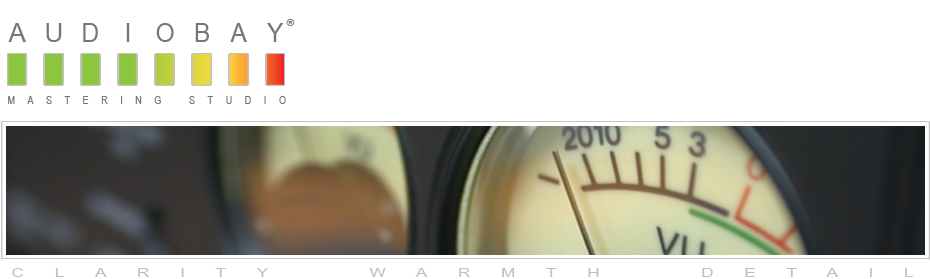
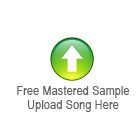
[…] I favor the percussive sound of the pick hitting the strings. I will then add a slight bit of compression. I don’t want more than 1 or 2 db of slow reduction, typically. I then finish with a […]
[…] dynamic range of music. That is, if a song is low in volume with a large dynamic range, FM radio compression will bring up the overall volume. The opposite is true with “loud” songs, as the radio […]
[…] Mixing A. Compression B. Buses C. Mixing Algorithms vs. Summing […]