Vinyl mastering is an artform. It is an all-analog format and it sounds great. But with that come some physical limitations. Digital formats like CD and MP3 can reproduce anything where as vinyl is more unforgiving. The last vinyl cutting lathes were produced in the early 80’s and it is impressive that we are still running this equipment. While these cutting lathes are impressive machines the format itself was not made to reproduce the kind of loud and often distorted music we have today. This is where your skills in mixing as well as the mastering engineers skills come to play. You have to make sure the track is engineered and mixed in a way that allows the mastering engineer to cut it without changing it too much.
The mastering engineer is not going to run the risk of damaging the cutting equipment. He will play safe and make the necessary changes on your track if it’s not good enough to cut as it is. It is important to understand that the sound of your track will be compromised if there are problems with the mixdown.
Read on to learn how to avoid the mistakes and make your mixdowns ready for a vinyl cut:
1. Control The Highs
Loud high frequency sounds are dangerous to the cutting equipment. They may also not play correctly due to physical limitations of the system. You MUST understand this when mixing for vinyl. Treble distorts before bass on vinyl. The stylys has problems tracking extreme high frequency content.
Two common things that cause mastering engineers headache are loud fx noises/sweeps and vocals with loud sibilants. Tame the highs on those. De-ess vocals if needed. If the sibilants are too loud the mastering engineer might have to chuck a de-esser on top of the entire track. He won’t enjoy doing that, and you won’t like it either, but it might happen.
If you have loud high pass filtering going on, it’s best to counter the high pass filter with a lowpass one that starts to kill some of the highest frequencies as the band narrows. This way you won’t end up with your filtered drums replaced by distorted white noise on the record.
Tracks with tons of loud high frequency content or fixed high frequency sounds may have to be cut quieter or heavily EQ’d. It is not very uncommon for mastering engineers to encounter tracks that are simply impossible to cut on vinyl because of this.
There was a track on our album with this exact problem – loud drums with a constant high frequency distortion running all the way through. Beau went in an extra mile and we were quite surprised to be able to salvage the situation and achieve a good cut in the end. We were in luck though as it could have gone either way. We were already considering our options in case we had to drop that track. A valuable lesson learned there. Also See RIAA Equalization
2. EVERY GROOVE IS DIFFERENT
The distance around a groove on the inside of a 12? record is about half of an outside groove. As we know the record plays at a fixed speed. What does this mean? It means that the outside grooves of a record can store more information per second and thus sound better. In digital terms you could think of this as gradually losing resolution as the record plays on.
You will start to lose treble and definition as the needle progresses towards the inside of the record. The inside is also more prone to distortion. This is why most engineers prefer to keep the grooves as narrow as possible, allowing to cut on the outside of the record only, leaving the poorer quality inside untouched. With really long tracks or records with several tracks on the same side this may not be possible of course.
If you are putting several tracks on the same side, you should consider the sequence. If you want maximum sound quality, you should put the hottest and loudest tracks on the outer side and leave the inner grooves for the tracks with less high end.
3. CENTER THE BASS
Make the bass mono when mixing for vinyl. Always and absolutely. With bass I don’t only mean the bassline. I mean all low frequencies – the bassline, the low end of your drums, percussion, any bassy effects, etc. No panning, no stereo effects. Make it mono.
With stereo bass content the needle has to do big vertical movements which easily results in skips. Also the record will have to be cut quieter.
While mixing, use m/s monitoring and a spectrum analyzer to spot any low frequency stereo content. Put special attention to any percussive sounds, bass stabs, bass guitar and such.
Arrangement wise, the place where a record is most likely to skip is the drop. The needle is put to a test as the record quickly switches from a soft part to full mayhem. Watch out for any stereo percussions and such in the drop.
Making everything under 100Hz mono should be pretty safe. There is not much to lose anyway in doing this – our ears are very poor in picking up directional information from low frequency sounds. Everything below of about 70Hz is completely non-directional to us.
4. Watch the distortion
Don’t get me wrong… I love it dirty. Just be careful as digital distortion easily becomes more apparent when transferred to vinyl.
5. Don’t limit or compress the mixdowns.
Leave this to your Mastering Engineer!!!!While limiting makes the average level of a digital track louder, it will cause lots of trouble at vinyl mastering. A heavily limited premaster will actually cause your track to be cut quieter in most cases. Let mastering engineer worry about loudness.
6. Don’t let anything get out of phase.
Even if you think it sounds cool, preview your mix in MONO. Out of phase material will cause cancellation of frequencies. Steer clear of psychoacoustic stereo enhancers. Phasing results in cancellation of frequencies. The cutting equipment is unable to reproduce that. Out of phase material makes the cutting head try to pull in two different directions at the same time. The result is a the result is a the result is a [nudge] skip.
Well, there it is. Your main six do’s and don’ts when preparing a mix for vinyl mastering.
Sources:
http://www.resoundsound.com/
ILPO KÄRKKÄINEN
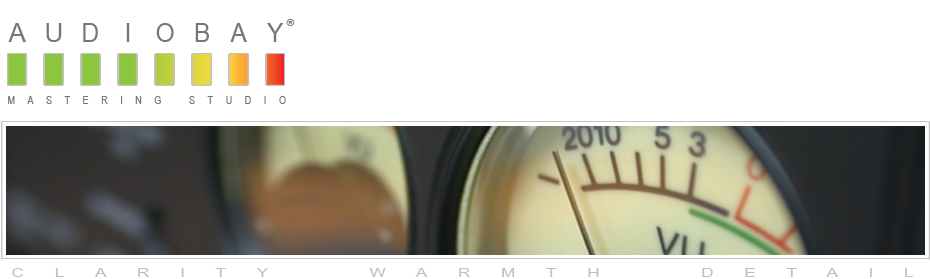
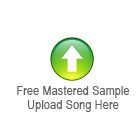

Comments are closed.